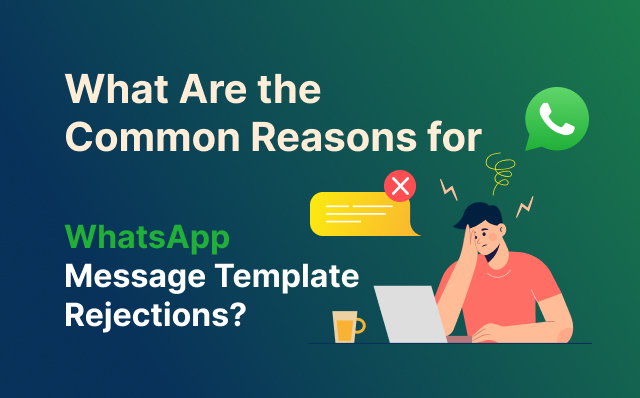WhatsApp Business has become a vital tool for companies looking to communicate efficiently with their customers. One of the key features of WhatsApp Business is the ability to send message templates, which are pre-approved messages used for notifications, alerts, and customer service. However, getting these templates approved can sometimes be a challenging process. Understanding the common reasons for WhatsApp message template rejections can help businesses ensure their messages get approved swiftly and without issues.
What is a WhatsApp Template?
WhatsApp message templates are pre-approved, structured messages used by businesses to communicate with their customers via the WhatsApp Business API. These templates are crucial for sending notifications, alerts, and customer service messages outside the 24-hour customer service window. They can include various types of content such as text, images, and interactive elements like buttons. However, WhatsApp enforces strict guidelines and approval processes for these templates to maintain the quality and integrity of communications on the platform.
Common Reasons for WhatsApp Message Template Rejections?
Despite the benefits of using WhatsApp templates, businesses often face rejections during the approval process. Understanding the common reasons for these rejections can help businesses create compliant and effective templates. Here are the primary reasons why WhatsApp message templates get rejected:
1. Violating WhatsApp Policies
WhatsApp has established comprehensive policies to ensure that communications are respectful and valuable to users. Templates that violate these policies are likely to be rejected. Common violations include:
- Promotional Content: WhatsApp does not allow templates to be used for unsolicited promotions or advertisements. The primary purpose of the template should be to provide useful information or service to the recipient, not to market products or services. For example, sending a template that says, “Buy one get one free on all our products!” is likely to be rejected.
- Spammy Language: Messages that use excessive capitalization, emojis, or phrases that could be considered spammy (e.g., “HURRY!!!”, “LIMITED OFFER!!!”) are often rejected. WhatsApp aims to prevent spam-like communications to maintain the user experience.
- Sensitive Content: Templates containing sensitive or inappropriate content, such as hate speech, harassment, or explicit material, are strictly prohibited. WhatsApp enforces a zero-tolerance policy on content that could be harmful or offensive to users.
2. Incorrect Formatting
Proper formatting is crucial for the approval of message templates. WhatsApp requires templates to adhere to specific formatting guidelines:
- Placeholders: Using incorrect placeholder formats can lead to rejection. WhatsApp placeholders should be in the format of {{1}}, {{2}}, etc. These placeholders allow dynamic content to be inserted when the message is sent, providing personalization for the recipient. For example, a correct template might look like: “Hi {{1}}, your order {{2}} is ready for pickup.”
- Text Structure: Templates must follow a coherent structure without excessive use of special characters, line breaks, or complex formatting. A well-structured message enhances readability and professionalism.
3. Missing or Incomplete Information
Templates must provide all necessary information to be useful to the recipient. Common issues that lead to rejection include:
- Lack of Context: Messages that lack essential context or fail to clearly convey their purpose can be rejected. For example, a template that simply says “Your order is ready” without specifying the order details or next steps can be unclear to the recipient.
- Unclear Call to Action: If the template includes a call to action, it must be clear and actionable. Vague or ambiguous calls to action (e.g., “Click here” without explaining what will happen next) can lead to rejection.
4. Misleading Content
To maintain trust between businesses and users, WhatsApp rejects templates that could potentially mislead recipients. This includes:
- False Claims: Any message that makes unsubstantiated or false claims can be rejected. For example, promising a “100% money-back guarantee” without backing it up or misleading the customer about the terms of an offer.
- Impersonation: Templates that appear to impersonate other businesses or entities without proper authorization are not allowed. This can include using logos, names, or branding that belongs to another company.
5. Language Issues
Language plays a crucial role in the approval process. Issues related to language include:
- Grammar and Spelling: Templates with grammatical errors or spelling mistakes can be rejected as they appear unprofessional and can confuse recipients.
- Non-Supported Languages: Using languages or characters not supported by WhatsApp can also lead to rejection. WhatsApp supports a wide range of languages, but it’s important to ensure the chosen language is correctly implemented in the template.
6. Overly Generic Content
WhatsApp encourages businesses to personalize their communication. Overly generic templates that do not offer specific value to the user are often rejected. Personalized templates that address the user directly and provide tailored information are more likely to be approved.
For example, a template that says “Hello [Customer], your order #[OrderNumber] has been shipped and will arrive on [Date]” is preferable to a generic “Your order has been shipped.”
7. Lack of Compliance with Regional Laws
In some regions, there are additional regulations regarding what can be communicated via messaging platforms. Templates that do not comply with local laws and regulations may be rejected. This can include regulations about consumer rights, data protection, and advertising standards. It’s essential to be aware of and adhere to these regional laws when creating message templates.
Best Practices for Template Approval
To increase the chances of getting your message templates approved, consider the following best practices:
Regularly Review WhatsApp’s Policy
Regularly review WhatsApp’s commerce and business policies to ensure your templates comply with the latest guidelines. This helps avoid common pitfalls that lead to rejections. WhatsApp frequently updates its policies, so staying informed about these changes is crucial.
Craft Clear and Concise Messages
Craft messages that are clear, concise, and provide value to the recipient. Avoid unnecessary jargon or overly complex sentences. A straightforward message is more likely to be approved and understood by the recipient.
Use Proper Placeholders
Ensure placeholders are correctly formatted and used appropriately. Placeholders should be intuitive and correctly positioned within the message. For example, “Hello {{1}}, your appointment with {{2}} is confirmed for {{3}}.”
Proofread Your Templates
Always proofread your templates for any grammatical or spelling errors before submission. A well-proofread message appears professional and clear, reducing the risk of rejection.
Test Messages Internally
Consider sending test messages internally to ensure clarity and correctness. Testing helps identify any potential issues that could lead to rejection. Internal testing can also help you gauge how the message will appear to recipients.
Stay Updated on Policy Changes
Keep abreast of any updates or changes to WhatsApp’s policies and guidelines. Changes in policy can affect the approval criteria for templates. Regularly checking for updates can help you stay compliant.
By adhering to these guidelines and understanding the common reasons for rejections, businesses can streamline the approval process for WhatsApp message templates. This ensures effective and compliant communication with their customers, enhancing the overall customer experience and fostering better engagement.
Conclusion
Getting WhatsApp message templates approved can be challenging, but understanding the common reasons for rejections can help businesses create compliant and effective templates. By avoiding promotional content, adhering to proper formatting, providing complete and clear information, avoiding misleading content, and ensuring grammatical accuracy, businesses can improve their chances of approval. Regularly reviewing WhatsApp’s policies, proofreading, and testing templates internally are also crucial steps. By following these guidelines, businesses can ensure efficient and reliable communication with their customers, enhancing customer experience and engagement.
FAQ
Q1: Can I use WhatsApp templates for marketing purposes?
A1: No, WhatsApp does not allow templates to be used for unsolicited promotions or advertisements. The primary purpose of the template should be to provide useful information or service to the recipient.
Q2: How should placeholders be formatted in WhatsApp templates?
A2: Placeholders should be formatted as {{1}}, {{2}}, etc. These placeholders allow dynamic content to be inserted when the message is sent, providing personalization for the recipient.
Q3: What happens if my template includes spelling or grammatical errors?
A3: Templates with grammatical errors or spelling mistakes can be rejected as they appear unprofessional and can confuse recipients. Always proofread your templates before submission.
Q4: Are there any restrictions on the type of content I can include in a WhatsApp template?
A4: Yes, WhatsApp has strict guidelines against sensitive or inappropriate content, such as hate speech, harassment, or explicit material. Additionally, templates should not contain misleading or false claims.
Q5: How can I ensure my templates comply with regional laws?
A5: Be aware of and adhere to local laws and regulations regarding consumer rights, data protection, and advertising standards in the regions where you operate. This helps ensure your templates are compliant and not rejected for legal reasons.
Q6: Why was my template rejected for being too generic?
A6: WhatsApp encourages personalized communication. Overly generic templates that do not offer specific value to the user are often rejected. Ensure your templates address the user directly and provide tailored information.
Q7: How often should I review WhatsApp’s policies?
A7: Regularly review WhatsApp’s commerce and business policies to ensure your templates comply with the latest guidelines. WhatsApp frequently updates its policies, so staying informed about these changes is crucial.